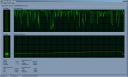As I mentioned previously, I’m in the middle of working on my next PC. I’ve been using a Shuttle SN25P for about 1.5 years and its beginning to show some problems (most of which are probably due to the single-core Athlon 3500+).
The most telling thing about my recent Myst Online experience is this screenshot from Task Manager, showing a typical stroll in the City:
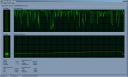
Many of those plateaus of 100% CPU correspond to my stuttering and hanging while moving around. Network monitor on the other tab was basically 0-1% (despite the upgrade to my new Gigabit Gaming Router, which has increased my download speeds nearly 5x). Graphics also does not appear to be an issue – I have a 7800 GT and was able to resize the MOUL screen multiple times during my travels with no appreciable affect (turning off shadows was the only help, but that’s a known problem ;) ).
Anyway, other than the above mentioned router (which apparently I should have replaced LONG ago), I’ve so far picked up the following items:
CASE: CoolerMaster Cosmos 1000 (NewEgg Reviews)
Since I’m ditching my SFF craze with this new build, I have to start totally from scratch (SFF systems like the Shuttle tend to be bought as ‘barebone’ cases with a custom case, PSU, and mainboard). Admittedly going all the way to a full tower case is a bit extreme, but this allows me more room to work in and much more flexibility than I’ve had for so long.
PSU: Semi-Generic, single 12V rail, modular plugs, 750W
I took what I could get here, since getting a single 12V rail *and* modular plugs was rather hard to find. It appears to be working.
CPU: Intel Q6600 Quad-Core, 2.4 ghz, G0 Stepping
Going straight to Quad may sound like overkill, but as I mentioned before (and again confirmed by NewEgg reviews) it was the best price-point while still being relatively future-proof. It should get even cheaper now with Penryn coming out. Oh, and apparently its a dream for overclocking (don’t normally care about that, but it gives me the option if I wanted to). The G0 version is smaller wattage; Even though its minor, it will add up over time both in cooling cost and electric costs in general.
GPU: My existing 7800 GT
After getting a couple apps that could query the video card in depth, I learned that it has a 256-bit memory bus. Between that and 256 meg of video mem, I should be fine. A new cooler from Zalman is awaiting the card though. ;)
MAINBOARD: Gigabyte GA-P35-DS4 (Currently in DOA Return)
I’ve been discussing P35 v X38 chipsets with Craig; He bought a gaming insanity via X38 (Northbridge on his was already waterblocked, which fit in with his cooling system). I’m wanting to do medium-duty stuff so P35 should fit me well while still being about 70% the cost of his board.
Unfortunately it was DOA. I just dropped it off for NewEgg’s RMA process, and we’ll see how that turns out.
MEMORY: 4 Gig of A-Data memory, two sticks
‘Nuff Said. I know that WinXP won’t see all of it, and Vista I want nothing to do with, so I’m probably going to dual-boot with something like NexentaOS or perhaps Solaris 10 x64 itself. Still thinking about that (and Apple should really consider releasing OS-X for use on an ‘ordinary’ PC – Leopard doesn’t look too bad, and its desktop is much more evolved than Sun’s).
HDD: Um, well…
I already have several disks of various sizes and SATA I/II compatibility (none of them larger than 320 gig, and those aren’t even fully used). However, just about all of them hold some data or other from prior systems which I never finished migrating. Again, I’m still working out what to do here while the mainboard is out for RMA (more accurately, I’m putting off a massive number of data shifts to free up a SATA-II disk :p ).
COOLING: Currently, Air (emphasis on silence, and low heat) with the possibility of water later
I would like to be able to have this system running 24/7 in my bedroom, even in the summer. To that end I’m working toward both ultra-quiet and low power. This has toned down some of my purchases above – in particular the motherboard, but the CPU and Video is also a consideration. Craig has an nVidia 8800 GTS with a waterblock on it (after CPU and Northbridge); Nearly ALL of the heat transferred to his cooling tower (in another room!) is from the 8800, and it gets HOT. I’m not interested in that, thanks.
The CPU cooler is currently the stock Intel one; I don’t like how its attached (it may have contributed to my RMA) so am looking at 3rd party coolers for the silence market. Water is possible to me (Craig had just the CPU and North chip on water at first – no appreciable heat) and given the right price I’ll go for it.
OK, this has gotten long enough. I’ve got about 2-3 weeks before its imperative to get this system up and running stable before the next Season of MO:UL. By then I should have a better idea what I’m going to do, and will post an update.
–TSK